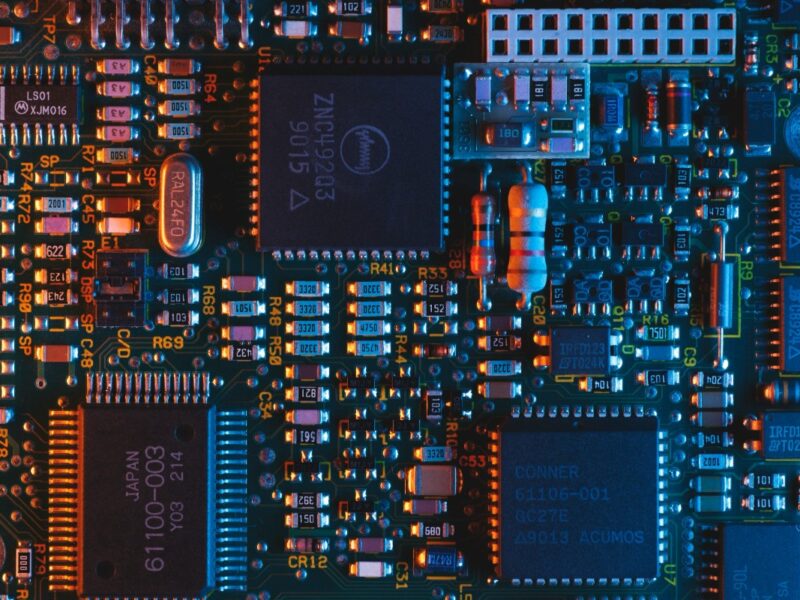In the world of modern web applications, data processing speed is vital. Whether it is uploading large files, video streaming or processing logs in real time – Node.js Data Flow Management directly affects the performance of the application and user experience.
Node.js was designed from scratch with asynchrony and flow in mind, making it an ideal platform for data-intensive operations. Despite the built-in streaming support, poor flow control may lead to bottlenecks, memory misuse and degradation of overall system performance.
In this article created by Celadonsoft, Node.js development company, we’ll tell you about the primary principles and best practices of Node.js thread work that will help you make your code more efficient and stable. You’ll learn how to create and work with flows correctly, work around common problems, and use Node.js capabilities to linearize data management as much as possible.
Understanding Streams in Node.js
Effective work with data streams in Node.js is one of the most important features of building high-performance and scalability of applications. Streams enable you to process big volumes of data step by step without loading all the data into memory, and this makes them invaluable when working with files, network queries and input-output operations.

What Are node.js Threads?
Flows function based on working with data as pieces rather than all at once. In most cases, this is extremely essential for huge files, many streams, and such situations in which all that information at once would waste so much more resources.
In Node.js, threads are implemented in the stream module and represent an abstraction for working with streaming input and output. They work on the principle of «read-processing-write», allowing to transmit data without having to wait for complete completion of the operation.
Why Are Streams Significant?
- Efficient use of memory – streams allow working with these parts, avoiding overloading the RAM.
- Performance – the asynchronous processing of streams ensures high speed without blocking the main execution flow.
- Flexibility – flows are easily combined and allow complex data processing pipelines to be built.
Where Are the Threads Used?
- Reading and writing files – for example, uploading and processing logs or transferring large files to the cloud.
- Work with HTTP requests – streams allow you to receive and send data without waiting for a full download.
- Real-time data processing – video streaming, audio or event handling.
Flows understanding is the basis for effective work with Node.js. In the sections below we will describe what kind of flows are, how to handle them and how to optimize their usage to get the maximum performance.
Types of Flows and How They Are Used
There is no effective Node.js Data Flow Management without knowing their types and primary use cases. The node.js built-in stream module provides four primary flow types: read flows, write flows, duplex flows, and transform flows. They each have their purpose to meet certain real-time data processing operations.
Read Streams
Readable streams allow you to receive data as a port, which is especially handy when working with files, network queries or input streams such as stdin. Instead of loading the file into memory, the read stream transmits data as it occurs, keeping system loads in check.
Read a large file and transmit its content over HTTP to the client:
//
const fs = require('fs');
const http = require('http');
http.createServer((req, res) => {
const stream = fs.createReadStream('largeFile.txt');
stream.pipe(res); // Read-stream and send data to client
}).listen(3000);
//This method avoids memory overload and enhances file processing efficiency.
Write Streams
Write streams (Writable) are used for writing and receiving data, either to a file, database, or another stream. Rather than dealing with large blocks of information at one time, the data arrives in pieces, so it is possible to optimize the recording process.
Write incoming data to file:
//
const fs = require('fs');
const stream = fs.createWriteStream('output.txt');
stream.write('First line n');
stream.write('Second line n');
stream.end(); // Finish writing
//This is especially suited for data logging, download processing and information streaming.
Duplex Flows
Duplex threads integrate read and write capabilities by operating in both ways. This makes them unavoidable when it comes to networking, streaming encryption and data proxies.
Creating a custom duplex stream:
//
const { Duplex } = require('stream');
const duplexStream = new Duplex({
read(size) {
this.push('Data from stream');
this.push(null);
},
write(chunk, encoding, callback) {
console.log(«Retrieved: ${chunk.toString()};
callback();
},
});
duplexStream.on('data', (chunk) => console.log('Read: ${chunk}'));
duplexStream.write('Test entry');
//Duplex streams are employed in WebSocket servers, chat applications and other such tasks that need two-way data transfer.
Transforming Flows
This kind (Transform) stretches the limits of duplex streams in order to allow to change data «on the fly». They are applied when compressing a file, encryption, coding, and other processes of information transformation.
We compress data coming in through zlib:
//
const { createGzip } = require('zlib');
const fs = require('fs');
const input = fs.createReadStream('input.txt');
const output = fs.createWriteStream('output.txt.gz');
const gzip = createGzip();
input.pipe(gzip). pipe(output);
//This approach allows you to compress files without having to keep the whole file in memory.
When to Apply Which Stream?
- Read streams – for uploading files, reading data coming from the network or processing large logs.
- Write streams – for writing data to files, databases or responding to HTTP requests.
- Duplex flows – for two-way data exchange, e.g. in WebSocket connections.
- Transforming streams – for transforming data on the fly: compression, coding, filtering.
Create and Manage Flows in node.js
Celadonsoft: “Efficient workflow is one of the key features of Node.js that allows you to optimize data processing, minimize memory load and increase application performance. In this section we will cover how to create flows, manage them and prevent common problems.”
Creating Streams Using the Stream Module

In Node.js, the work with streams is built on the basis of a built-in stream module, which provides a convenient API for processing streaming data. It includes four main types of flows:
- Readable (read streams) – used to retrieve data, for example from a file or network request.
- Writable (write threads) – intended for sending data, for example to a file or HTTP response.
- Duplex (duplex streams) – support both read and write, for example, sockets.
- Transform (transforming streams) – a special type of duplex streams that can change data on the fly (for example, compression).
The easiest way to create a stream is to use classes from stream:
/
const { Readable } = require('stream');
const readableStream = new Readable({
read(size) {
this.push('Hello, world!');
this.push(null); // End thread
}
});
readableStream.pipe(process.stdout);
//Here we create a read stream, pass a string into it and output the result to a standard output.
Flow Management: Buffering and Error Handling
When working with threads, it is important to consider buffering. Node.js uses internal buffers for Node.js Data Flow Management, but misconfiguration can lead to memory overload or low performance.
Several recommendations for effective flow management:
Configure buffer size
By default, Node.js uses internal buffers, but you can control them with highWaterMark. For example, when reading large files, it is better to choose the optimal buffer size:
//
const fs = require('fs');
const readStream = fs.createReadStream('large-file.txt', { highWaterMark: 64 * 1024 });
//Handle errors
Streams may end with errors, for example if the file is corrupted or the connection is lost. Therefore, it is critical to monitor error events:
//
readStream.on('error', (err) => {
console.error('File reading error:', err);
});Control the data flow
If the data flow is faster than it is processed, you can use pause() and resume():
readStream.on('data', (chunk) => {
console.log('Obtained fragment:', chunk);
readStream.pause(); // Suspend stream
setTimeout(() => {
readStream.resume(); // Continue in 1 second
}, 1000);
});
//Using Pipeline() for Simplified Flow Management
Instead of manually linking streams via pipe(), it is recommended to use pipeline() from the stream module in modern versions of Node.js. This method automatically handles errors and manages the completion of the flow.
Example of copying a file from pipeline():
/
const { pipeline } = require('stream');
const fs = require('fs');
pipeline(
fs.createReadStream('input.txt'),
fs.createWriteStream('output.txt'),
(err) = > {
if (err) {
console.error('Stream handling failed:', err);
} else {
console.log('File successfully copied.');
}
}
);
//Using pipeline() reduces the likelihood of memory leaks and improves code readability.
Optimizing Work with Large Files
Celadonsoft: “When you work with large files in Node.js, the key problem is memory usage. If you load the entire file into memory, it will instantly cause a crash when handling large data. Solution? Streaming data.”
Why Is Streaming Better?
Streamers enable you to process data in chunks without using extra memory. For example, if you have a file of 10 GB, you can transfer it in chunks using small buffers by Node.js. This is extremely useful when dealing with transferring files over HTTP, processing logs, or dealing with databases.
/
const fs = require('fs');
const readStream = fs.createReadStream('bigfile.txt', { highWaterMark: 64 * 1024 }); // 64 KB buffer
readStream.on('data', (chunk)=>
console.log('Read data piece: ' + chunk.length + ' bytes');
});
readStream.on('end', () => {
console.log('File read');
});
//This code reads the file in chunks, which reduces the operational memory load.
How to Choose the Optimal Buffer Size?
Node.js defaults to a 64 KB buffer, but it is not always optimal. For example:
- For large text files, you can reduce the buffer to 16 KB to reduce delays.
- For video files, you can use the buffer of 256 KB and above to reduce disk access.
- For network operations, the buffer size should be equal to the MTU of the network (usually, 1460 bytes for TCP).
Using Worker Threads for Background Data Processing
If your script is occupied processing large files (e.g., compressing or JSON parsing), you can push calculations to Worker Threads. This will not block the main Node.js stream.
worker_threads example:
//
const { Worker } = require('worker_threads');
const worker = new Worker('./worker.js', { workerData: 'bigfile.txt' });
worker.on('message', (message) => console.log('Output:', message));
worker.on('error', (err) => console.error('Error:', err));
//This approach improves performance by splitting the load across streams.
Preventing Race State When Working with Streams
When working with more than one stream to the same memory, race condition (RACE) errors can occur. Reading and writing to the same file using two streams, for example, can cause data loss.
How to Avoid a Race Condition?

Use synchronized data structures
Node.js has SharedArrayBuffer and Atomics for thread-safe memory access between streams.
//
const buffer = new SharedArrayBuffer(1024);
const view = new Int32Array(buffer);
Atomics.store(view, 0, 42);
//Synchronize flows using Mutex
When you have multiple threads working on resources that are shared, you may use mutex. They allow exclusive writes to a file or database.
//
const { Mutex } = require('async-mutex');
const mutex = new Mutex();
async function safeWrite(data) {
const release = await mutex.acquire();
try {
// Write data to file
} finally {
release();
}
}
//Use task queue
Instead of running streams in a random fashion, you can queue them (e.g., using the bull library). This will keep the load under control and avoid data processing conflicts.
//
const Queue = require('bull');
const dataQueue = new Queue('data-processing');
dataQueue.process(async (job) => {
console.log('Processing:', job.data);
});
dataQueue.add({ filename: 'bigfile.txt' });
//Using these methods avoid surprise errors and enables more trustworthy flows in processing. Keep in mind that you are working on multithreaded systems, and you can’t rely on “chance” – trustworthy flow managing must be instilled within the project framework.
Conclusion
Efficient handling of data flows in Node.js is not just an optimization technique, but a natural way of developing scalable and stable systems. We traversed the core guidelines for developing with flows, the best optimization strategies and methods to prevent common pitfalls.
In order to be as effective as you can be, you ought to look out for stream processing capabilities, tailor the architecture to accommodate specific operations and use monitoring tools to identify bottlenecks beforehand. By investing in quality of flow management, you not only enhance your app performance, but also reduce the load on your server and enhance the overall user experience.
If your team is handling load-heavy services or handling big amounts of data in real-time, employing cutting-edge streaming techniques is not only a recommendation but an imperative. Stay ahead of trends, try new approaches and stay on the leading edge of innovation with Node.js.